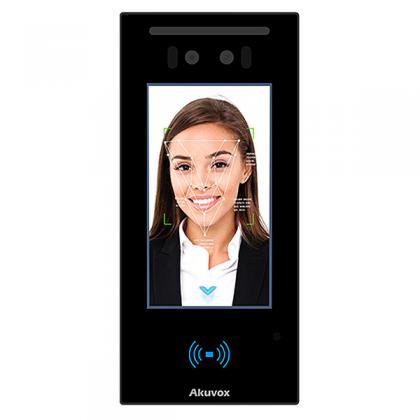What is Access Control?
An Access Control system typically includes locked gates, doors or barriers which can be opened using identity authentication methods such RFID access cards, pin codes, face recognition, finger prints or smartphones to allow entry to a building or certain area.
What is Access Control?
Access Control is a method of security that controls access both physically and virtually unless authentication credentials are provided.
‘Virtual’ Access Control limits connections to computer networks and data, using passwords and pin codes, for example, as a secure method of authorisation.
‘Physical’ Access Control is a means of controlling who and when a person can enter an area, location or building using a secure authentication method such as an ID card or biometric identification, for example, as authorisation.
What is an Access Control System?
When referring to a ‘physical’ Access Control system this typically includes locked gates, doors or barriers which can be opened using identity authentication methods such RFID access cards, pin codes, face recognition, finger prints or smartphones to allow entry to a building or certain area. This technology can also provide data to track how a building or site is being used, such as frequency and time-usage trends.
What are the benefits of Access Control Systems?
Access Control can help protect employees and contents and control & monitor who accesses the premises. The main benefits of access control systems are:
-
Easier access for employees
An Access Control system allows full control of which users have access to different areas/zones. Once authorisation is given, an employee can access all the areas they need for their job. Using a key card or inputting a PIN for example, the employee can access different doors, gates & barriers, or designated routes with ease.
-
No need for traditional keys
Using conventional keys has many disadvantages. For example if you want to restrict access to certain areas this requires individual keys. Therefore the larger the building, the greater number of areas - the more locks and individual keys required per user. This can lead to confusion about which keys do what. An access control system not only saves time for those accessing restricted areas but can also prevent visits from the locksmith if keys are lost or stolen. As keys can be easily duplicated, this also adds a security issue if an employee leaves and doesn’t hand the keys back or keys are lost or stolen. Electronic Access Control significantly reduces these problems.
-
Saves money
Access Control security saves you money on locks and security personnel. You no longer need a security guard for identification and permission as unmanned access devices can accurately and securely verify a person’s identity.
You can also integrate Access Control with third party systems such as lighting and temperature control. Lights can be set up to turn on when people are in a room and turn off when people leave. Temperatures can be set for when a room is unoccupied to further reduce on energy costs.
-
Keep track of who enters/exits the building
An access control system gives you data that keeps track of who and when someone enters and exits a building/room. This can be used for personnel attendance, fire safety management and tracking of staff on site should any issues or crimes be reported.
-
Protection against unwanted visitors
One of the benefits of using Access Control systems is that unauthorised people cannot enter. Since credentials are needed before a door will unlock, only those with approved access credentials can enter. With this system in place, you can rest assured everyone in your building is supposed to be there.
-
Employee freedom
Employees sometimes work different shift times; an Access Control system means they can enter whenever they need to without waiting for someone to unlock the doors or having a door that is always open without security measures. So not only do you have the ability to offer flexible schedules for employees, but with Access Control you can also check the comings and goings without physically being there yourself.
-
Protection against data breaches
Important data/information such as health documents, financial records and general client data are often stored onto company-owned servers. Access control systems can keep this information safe by restricting access to IT rooms and individual computers or networks, so only assigned individuals can access them.
-
Safe environment
Access control systems keep out anyone without the right credentials therefore keeping the people inside safe.
They can also keep people safe in the case of an emergency. For example when an emergency such as a fire requires a quick exit from the building through the use of failsafe locks, the doors unlock even if the power cuts out, so all people can exit a building without the need to unlock doors. -
Reduced risk of theft
You can protect your assets, equipment and supplies using Access Control. Once again you can restrict access so only trusted individuals can access. As employees know arrivals and departures are tracked this also deters theft.
Find out more...
What are the different types of Access Control?
There are 5 main different types of access control:
-
Manual access control
Uses people to secure specific access points, for example doormen or stewards. They identify people who want to enter the premises then decide based on predefined criteria whether or not they can enter/have access. This is often used in places such as cinemas, theatres, zoos and theme parks where getting information from people beforehand is difficult and identification isn’t required.
- Mechanical access control
Mechanical technology is used to secure an access point. For example a cylinder lock with a key, this is typically used in homes or garages.
- Electronic access systems
Electronic access control can be used for buildings/sites with advanced security requirements. These types of access require; a card, chip or other fobs with the right credentials. These must be presented to a reader in order for a person to be allowed to pass through. This also keeps record of who has passed through the area/ when.
There are 2 types of Electronic access systems:
1. Standalone systems
Used for single access points. Access is allowed or denied on the basis of access permissions locally in the standalone component. These systems are not wired, this means installation requirements are less, this saves time on site and allows for easy retrofitting of components. This is great for sites where access control would traditionally not be possible down to its location or existing site infrastructure. Standalone components can be integrated into larger access control systems using a combination of both online and standalone components. An examples of standalone components include Digital Cylinders, Mechatronic (Electronic and Mechanical combination) Cylinders, and Electronic Door Locks.
2. Online systems
Used for larger sites with high access rates, these systems are wired and connected to the host system’s access control software. You can achieve High-security levels with these systems down to the real-time message exchange between the components and the software. You can also incorporate many other systems into it, such as an alarm system, elevator/lift control, etc.
- Mechatronic access control
Using a combination of both electronic and mechanical can offer further security. As an example an electronic system first checks the card/ other media used, after this stage is passed only then can a key be used on the mechanical lock to open the door. This sort access control is used in offices with high-security requirements, private residential buildings, and server rooms.
- Physical access systems
No matter how high rated a lock or access control system is, if the physical access system can be over looked then it is of little importance. Therefore the physical access system must be addressed and in line with the safety requirements.
What are some examples of physical access systems?
- Sensor barriers
- Turnstiles
- Rising barriers
- Revolving doors
- Security interlocks
Where are Access Control systems used?
Access Control systems are used in various applications such as:
- Hotels
- Shared Office Spaces
- Multi Dwelling Units (MDUs) such as flats and apartments
- Sports facilities and leisure centres
- Retail stores
- Medical centres and hospitals
- Nursing homes
- Homes security
- Factories and warehousing
Which Access Control system is right for me?
Considerations for specifying the right access control system should include functionality, levels of security, numbers of users, types of users, scale of site and, of course, budget. Another important aspect to consider - apart from the security level of course - will the system work in the future?
Consider the cost of purchasing, installation and maintenance of all the components as this is a system you will be working with for some time. Using a forward-thinking perspective is vital to ensure it will do what you need it to do for years to come.
Top things to consider when looking for an Access Control system:
-
How easy is it to use? - Is the user interface easy to manage? Will users need training on how to use it or is it straightforward?
-
What about integration? - Will it integrate with your directory or HR system? Will it integrate with your video surveillance systems and equipment?
-
Hardware compatibility - Does the system use third-party hardware for example cameras, door locks, etc. or does it require proprietary hardware?
-
Mobile compatibility - Is there a mobile app? Does it allow authorised users to make changes from anywhere?
-
What types of authentication? - There are a wide variety of authentication options available for access identification. These include more traditional options such as keypad pin entry or a card/ fob that is swiped or scanned. Or biometric identification such as face recognition, fingerprint & voice recognition and contactless ID from your smartphone via NFC, Bluetooth or QR code are becoming increasingly popular. The most secure of systems ask for two types of credentials – referred to as ‘dual authentication’. Determine which kind of authentication works best for you and how secure you need it to be.
-
Reporting capabilities - What reports can you generate from the system? Are these reports easy to create?
-
What’s the scalability of the system? - Is it easy to add more hardware if needed?
-
Software updates - How will software updates be installed? Is it an automatic process, or requires staff to complete?
Need help specifying your Access Control system?
CIE is one of the UK's leading distributors of professional access control and door intercom products from leading brands 2N and Akuvox.
Our professional system design team provide a unique system architecture service for installers and integrators to help you deliver the best in door entry and access control technology.
If you would like to discuss your next access control system or would like more information on our full range of security products, please call our team today on T. 0115 9770075 or email us now.
Featured Products

.jpg)