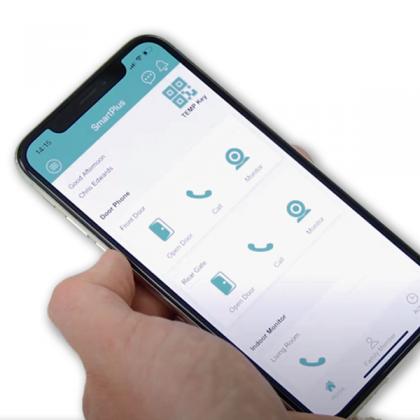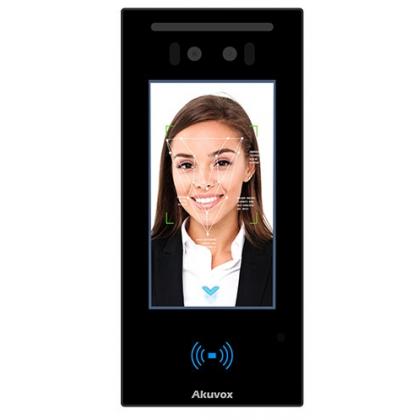Akuvox X933 - How to Disable Busy Tone
CIE Tech Team demonstrates how to disable the Busy Tone on the Akuvox X933 indoor intercom answering panel.
On larger single dwelling unit installations featuring multiple X933 monitors, (for example large residencies or mansions on multiple floors or rooms), there may be a requirement to disable the Busy Tone on hang-up for all monitors to prevent disruption to residents.
How to disable X933 Busy Tone
- Log in to web interface using IP address of the X933 panel device
- Click on 'Device'
- Click on 'Call Feature'
- Scroll down to 'Busy Tone'
- Disable Busy Tone check box
- Click 'Submit'
- Repeat process for each individual X933 device on the system