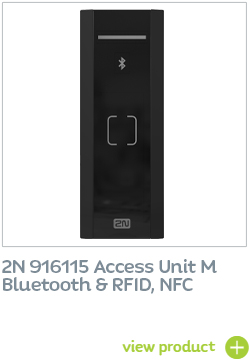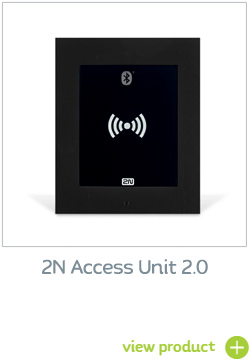2N WaveKey revolutionises Mobile Access Credentials
2N Wavekey is the next generation in Bluetooth-based mobile accesscredentials technology to deliver a step change in speed, reliability and security...
2N's latest generation access technology - WaveKey - sets a new benchmark in speed, reliability and security for mobile access credentials for offices, apartment buildings and other multi-user applications.
2N WaveKey’s exceptional ease of use gives building owners and users safer options for accessing and reconfiguring office or residential space as general Covid restrictions are lifted but social distancing or testing requirements remain in place.
This patented mobile access technology is capable of unlocking a door in just 0.3 seconds, which is twice as fast as a conventional RFID card.
Crucially, 2N WaveKey also solves the security challenge around unwanted door opening. Thanks to adaptive algorithms and RSSi signal trend analysis, the access reader knows whether the user is approaching the reader device or moving away from it. A phone within range but lying on a table will never open a door. WaveKey thus resolves limitations that have sometimes been associated with earlier versions of Bluetooth access control technology.
 2N WaveKey provides best-in-class reliability
2N WaveKey provides best-in-class reliability
Following almost 2 years of development, the 2N team undertook 6 months of extensive live-system testing, with over 15,000 door openings and trialling 100 different smart phone models from 30 mobile phone manufacturer brands.
The new technology is already simplifying building access, enhancing security and boosting workplace flexibility for high profile, multi-user installations such as:
Fastest mobile credentials on the market
2N WaveKey provides mobile access for doors, gates and barriers in an unprecedented 0.3 seconds - so no delays to entering the building or growing queues during heavy foot traffic periods of the day. The secet lies in its unique pre-authentication technology of up to 8 mobile phone devices within the access reader's range.
 No more unwanted door unlocking
No more unwanted door unlocking
Wavekey features unique adaptive algorithms and RSSi signal trend analysis, to ensure the access reader device is aware whether the user is approaching the reader device or moving away. A smart phone featuring the live Wavekey app which is static (ie. the phone is sat on a table or in a draw) will not open the door.
Contactless & Keyless Door Entry
2N WaveKey allows security system administrators to generate and distribute access credentials to the user in a matter of moments, using a simple web interface and remote 'mobile key' distribution. There is no requirement to meet the user in person to distribute physical credentials of keys.
 Choose from 4 different authentication modes
Choose from 4 different authentication modes
You have full control of which authentication modes are active on each 2N Access Reader.
- Touch mode ensures absolute convenience. Users only touch the reader with their hand or elbow and leave their phone in their pocket.
- Contactless Tap in-app mode offers greater security. Users must disable any lock screen, and open the door via a virtual button in the app. This is also an ideal way to open the exit gate from a car park while sitting in the car.
- Motion mode is completely contactless. All you have to do is approach the video intercom with the phone in your pocket or wave your hand over its camera and the door will open.
- Card mode. The phone works as a card, and the user has to place it right next to the reader. This is similar to the popular NFC technology, but with WaveKey, it works with Android and iOS phones.
Top 8 FAQS about 2N WaveKey:
1. How many different modes are there?
There are 4 WaveKey authentication modes – Touch, Tap in app, Motion and Card.
2. How much does 2N Wavekey cost?
The app and all 4 modes are free of charge. You just need a reader that supports Bluetooth and the 2N Mobile Key application. Motion mode is the only exception, this requires an enhanced video licence to be applied to the intercom with a camera.
3. Can an Access Reader use more than 1 authentication mode?
It's down to the user which mode they choose - and the property/security manager as to how many modes are set as available for each reader device.
Want frictionless entry? Wire the intercom to an automatic opening door and wave your hand in front of the camera with "Motion Mode".
Arriving at a gate in your car and don't want to get out? Go for "Tap in App" And more!
4. How does the pairing work?
Pairing is very simple. The user downloads the Mobile Key application and enters a pairing code. Then stand at the Bluetooth reader when the application is first launched and that’s it. The device is automatically paired with all readers in the installation.
5. What is the difference between 2N Mobile Key and WaveKey?
Mobile Key is a free app that users install on their phone.
WaveKey is just the marketing name of 2N's patented mobile access technology, which ensures communication between the application and the 2N reader. It's faster, more secure and more convenient than any equivalent mobile access credential technology on the market!
6. Do I need a license for WaveKey mobile access?
Using WaveKey only requires a license if the system is using 'Motion' mode. In this specific case, the door intercom will require the 2N Gold License (9137909) to activate motion detection.
7. At what distance do 2N WaveKey Readers respond?
WaveKey compatible access readers (and door intercoms) can be set to respond at variable ranges from approx 2 metres up to 10 metres (longer distances for applications such as garage doors and gateways).
8. Which 2N devices is WaveKey compatible with?
The number of WaveKey-enabled 2N intercom and access reader devices continues to grow as next-generation models are released. The current range of WaveKey compatible products includes:
- 2N IP Style Smart Door Intercoms
- 2N IP Verso Modular Door Intercoms
- 2N IP Verso 2.0 Modular Door Intercoms
- 2N Access Unit 2.0 Access Readers
- 2N Access Unit M Slimline Access Readers
How does a 2N Mobile Access Solution work?
- Users must have the 2N Mobile Key application installed on their phones: it's available for iOS and Android platforms and is free of charge.
- The solution also needs 2N WaveKey-enabled access readers and/or intercoms. They have a wide portfolio and many 2N devices offer multiple access methods in one unit - meaning you won't be limited by offering only mobile access.
- Configuration can be carried out by the 2N Access Commander software. It's a user-friendly system that can be used to centrally manage credentials.
2N WaveKey system requirements
Users must have the 2N Mobile Key application installed on their phones. The app is available for iOS and Android platforms and is free of charge. The solution also includes our Bluetooth access control readers. This is specifically available for selected products from the 2N Access Unit 2.0 range, the 2N Access Unit M and the 2N IP Verso intercom with Bluetooth module.
We recommend using the 2N Access Commander software for clear and quick management of the smart access control system and mobile credentials.
WaveKey -compatible 2N products: