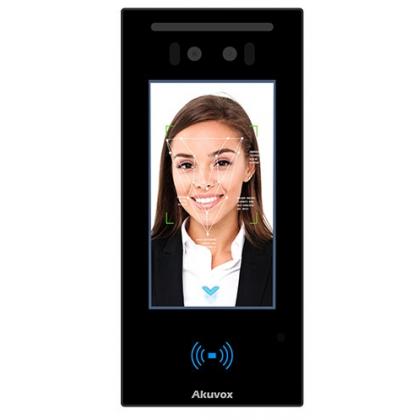Setting up Local User Credentials for Akuvox X912 Door Intercom
CIE's Ashleigh Wilson demonstrates how to quickly and easily set up and enable the local user credentials on the Akuvox X912 door intercom, including PIN codes, RIF and face recognition authentication.
How to set up Local User Credentials for Akuvox X912 Door Intercom
- First go to the dashboard, go to directory > user.
- Then you can add a user in the top right. Enter a name, private pin (which will be four 2's).
- Get the RF card, click obtain and then hover over the X912 device.
- Then go down to face and import an image and submit the details.
- Test the fob and the device should let you in.