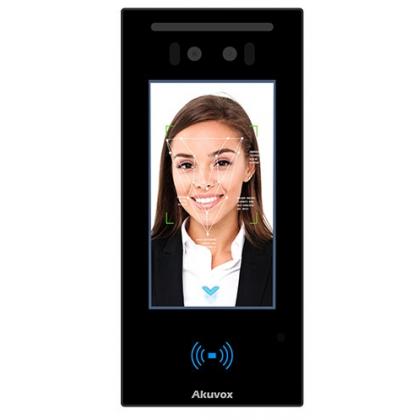Setting up Manager Dial on the Akuvox X912 Door Intercom
CIE's Ashleigh Wilson demonstrates how to quickly and easily set the Manager Dial on the Akuvox X912 Door Intercom.
What is Akuvox Dial Manager?
The Akuvox X912 door intercom’s ‘Manager Dial’ feature provides a speed dial button on the device’s touchscreen display for visitors to quickly and easily call a designated person (or persons) in the building.
For instance, if the visitor wishes to simply contact the building ‘reception’ the Manager Dial button can be designated to, for instance:
- Building Manager
- Concierge
- Security Office
- Reception
The Manager Dial function also allows for ‘Sequence Call’, which will call a number of designated contacts in sequence, in situations where ‘first’ and ‘second’ Contacts do not answer the intercom call.
How to set up Manager Dial on the Akuvox X912 Door Intercom
- Log on to the web interface using the IP address of the device.
- Once logged in and on the home page, navigate to 'Intercom' and then 'Basic'. Here is where you find 'Manager Dial' option.
- There are 2 call types; Group Call or Sequence Call. Here you can set the direct IP address of the answering device or the extension number if using a SIP account.
-
Click 'Submit' and you've completed the set-up.