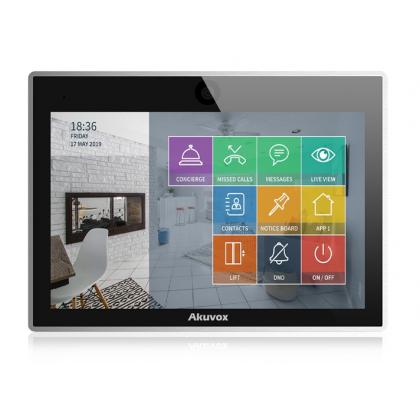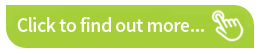How to improve your Wi-Fi signal
Getting the most from home Wi-Fi. HowtoAV.tv has all the tips on how to improve your Wi-Fi signal.
How important is the speed and reliability of our broadband service?
The speed of your home wireless network is no longer just a luxury, it’s becoming an essential part of the infrastructure as technology takes over the home.
In fact, the speed and reliability of your internet connection has now become so important that it can often have a significant effect on property prices in the housing market.
As the internet of everything continues to fill our homes with internet connected devices, it’s no longer just the speed of the web pages that rely on great broadband, but also video and music streaming, smart home control, home security and much more. So many of our devices are now linked and reliant on internet access in the home - computers, laptops, tablets, smart phones, smart TV’s and game consoles.
With a small family of four, it wouldn't be unreasonable to easily expect 12 or more personal devices to be connected to your home network. Not only are we connecting more and more devices but the media we are consuming online is getting bigger and more data hungry such as live TV and movie streaming.
 Where do I start to get the best from my Wi-fi?
Where do I start to get the best from my Wi-fi?
Find the best position for your Wi-fi router. Most routers are likely to be positioned by the front door of the house. Wifi routers are 'omni-directional' - meaning they transmit the signal in all directions (360 degrees). Therefore, if your router is positioned at the front door of front wall of the house, half of your signal coverage is effectively being lost to the front garden, the next door neighbour or the pavement. Can you reposition your router to the middle of the house to make the most of 100% of the signal coverage?
5GHz or 2.4GHz?
Providers are now offering both the standard 2.4GHz wi-fi signal and the more recent 5GHz signal. The older 2.4GHz network is has been around from some time and the frequency is becoming more and more congested (therefore, reducing the signal strength and slowing down network performance). The 5GHz frequency is faster, but being a higher frequency doesn't provide the same distance coverage. Therefore, if your device is positioned relatively close to the router (and your device supports 5GHz of course!), then do use this signal. Otherwise, stick with the 2.4GHz for wireless, or where possible use a cable network connection for longer distances.
Download instead of streaming if you can:
If you are viewing TV programmes, movies or music, and you suffer from a slow network connection, then it makes sense to download the file before viewing, rather than streaming live. This will remove the annoyances of buffering.
Reduce interference from other devices:
The electromagnetic interference from electrical devices (including the Christmas fariy lights!) can have an effect on your wi-fi network speed - and the more devices that are switched on around the house, the greater that negative effect can be. So ensure your router is positioned as far away from other electrical devices as possible - and if you can switch off some other devices - do! (and save a little energy in the process!)
Lock out the Wi-fi 'borrowers'!
If the security on your wi-fi signal isn't great - either you have no password, an easy to guess password, or you've told it to all the neighbours! - then improve your security and put a new, secure password in place! Wi-fi 'borrowers' (come on - we've all done it!) might be accessing your wi-fi and, therefore, slowing things down!
Reboot your Router:
If the wi-fi speed appears unusually slow compared to normal, then a simple Router reboot may be the answer. Same advice as anything I.T. related - 'Have you tried switching it off and on again?..'
Let the CIE design team help with your next project
 CIE's award-winning team of AV and systems integration experts provides a unique total project management service to the UK installer/integrator market.
CIE's award-winning team of AV and systems integration experts provides a unique total project management service to the UK installer/integrator market.
Our AV experts offer a wide range of added-value services above and beyond the expectations of many other distributors including; System Design, Product Specification, Wiring Diagrams, Rack Design & Build, System Configuration, Training and Onsite/Remote System Support.
Our customers can access any or all of these services - many of which are totally free-of-charge - on a project by project basis; benefitting from increased skill levels, specialists in new technologies & integration or simply to increase your resource for pre- and -post sales support.
 Got a question for the HowToAV team?..
Got a question for the HowToAV team?..
HowToAV.tv provides a whole host of tips, tricks and technology know-how for the professional and residential technology sectors.
Subscribe to our YouTube channel now at howtoav.tv for all the latest video casts or send us your questions to [email protected]
Featured Products