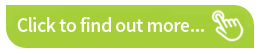What is an HDCP error?
HDCP or 'High Bandwidth Digital Content Protection' is a signal standard designed to protect HD content from piracy and copying. HowToAV.tv takes a look at how HDCP works - and how it can cause compliancy problems, errors and a lack of picture displaying on your AV system.
What is HDCP protection?
HDCP (or High-definition Digital Content Protection) is a digital content protection technology developed by Intel to help prevent copying of digital AV content - and, therefore, reduce piracy of movies and video content from DVD, BluRay, digital streaming, etc by connecting a recording device into an AV system
So using the example of a simple AV system featuring a HDMI source and a display, the two devices will communicate with one another every 2 seconds to establish a HDCP handshake in order for HDCP encrypted content to be successfully displayed.
So what's HDCP actually doing in the AV system and how does it work?
It's designed to prevent the digital audio and video content being copied by third party devices as it travels between connections. So, as the transmitting device delivers the content and then the display receives it, both of which have to be HDCP compliant in order to pass that HD video across.
This can cause the HDCP compliance errors and affect the success of the signal. The HDCP has to be present on both the source and display. If it's present on the source, but isn't present on the display, then no image will be passed, no video will be passed.
If both source and display are compliant then you will get video and audio being passed between the devices.
Can this therefore cause HDCP compliance errors and affect the success of the signal?
Yes it can. The HDCP has to be present on both the source and display. If it’s present on the source, but isn’t present on the display, then no image will be passed, no video will be passed. If both source and display are compliant then you will get video and audio being passed between the devices. And that’s why you might not get a picture.
What sort of devices aren't compliant?
Things like PCs can be non-compliant. Because on a PC the content is your own, although it's digital, once you send it up to the screen it's actually your own content, therefore you own it, so there's no issues with sharing that across the network or across the internet as well.
Some other instances are where maybe a broadcaster have got their own content - so companies like Sky and the BBC own their own content. Therefore, they can do what they want to it. Therefore, it doesn't have any HDCP compliance in-house.
Once it's broadcast, at that point it then becomes HDCP compliant.
Is there a nice workaround or an easy fix to HDCP compliance errors?..
In a word... No - not really! There's not much you can do. As I mentioned, if it's your own content then you are able to distribute and do things with it. An example is Sky or broadcasting companies where they own the content. But other than that, really, no - you are stuck with it.
If it's a non-HDCP device and a non-HDCP display, I'm afraid you're not going to get an image.
So that's HDCP; if you're experiencing HDCP error messages, the likelihood is that one or more of your devices on the system simply isn't HDCP compliant.
 Let the CIE AV Solutions design team help with your next project
Let the CIE AV Solutions design team help with your next project
CIE's award-winning team of AV and systems integration experts provides a unique total project management service to the UK installer/integrator market.
Our AV experts offer a wide range of added-value services above and beyond the expectations of many other distributors including; System Design, Product Specification, Wiring Diagrams, Rack Design & Build, System Configuration, Training and Onsite/Remote System Support.
Our customers can access any or all of these services - many of which are totally free-of-charge - on a project by project basis; benefitting from increased skill levels, specialists in new technologies & integration or simply to increase your resource for pre- and -post sales support.
Find out more about the latest HDCP version 2.2
CIE's HowToAV team have recently added more video content explaining the latest update to this content technology protection - HDCP 2.2. CLICK HERE to watch the new videocast now.
 Got a question for the HowToAV team?..
Got a question for the HowToAV team?..
HowToAV.tv provides a whole host of tips, tricks and technology know-how for the professional and residential AV sectors.
Subscribe to our YouTube channel now at howtoav.tv for all the latest video casts or send us your questions to [email protected]