Understanding different cables and connectivity
We take a look at audio visual cables and connectivity and different tranmission signal technologies.
Shortcuts:
Connectivity has never been more important to our daily lives. The sheer range of cables and connectors available, and the variety of devices which require these different forms of connection, can often be confusing. As more and more variations of technological products are made available, so too will the amount of cables and wiring required to power and connect these devices.
It is easy to forget, as wireless technology continues to improve and become more essential, just how essential physical cabling is to the operation of our favourite gadgets and tools. So, today, we thought we’d create an in-depth guide to the cables and connectivity that you are likely to find around your home.
What is the difference between PoE and PoC?
Quite simply, PoE stands for Power Over Ethernet. PoE is an industry standard which allows electrical power to be passed over an Ethernet cable, together with data. However, we are continuing to see PoC coming into more popular usage, as more and more proprietary systems are taken advantage of.
Any system which allows both power and data to be sent at the same time, over a standard Ethernet cable, is a PoE system. This technology is hugely popular in VoIP telephones, IP intercom devices and even IP cameras, as it cuts out the need for an additional cable which would connect to an external power source.
As PoE has been standardised, it must adhere to specific voltage ranges between 37 and 57 volts. This ensures that any PoE device which is connected via this design of cable will receive a compatible power supply, and ensure that the device is not damaged by too much, or too little, in the way of electrical power.
PoC stand for Power over Cable, and this is a non-standardised area of cabling. Much like PoE, this cabling also offers simultaneous power and data transfer to a device. However, PoC is more likely to be used in proprietary systems, which will often require either much lower or much higher voltages than the PoE standards will permit.
PoC is designed to specifically meet the power requirements of a device, and will rarely power any device that it has not been designed for.
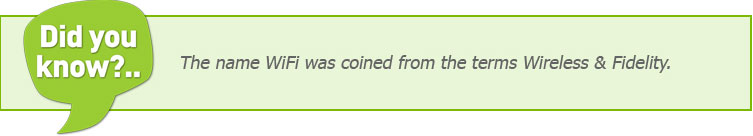
What is a 'Kettle Lead'?
Don’t be surprised if you’ve never heard of a Kettle Lead before. They are technically known as a UK Main’s Lead, an IEC cable, or even just as simply as a power lead. They are known as kettle leads for one simple reason; they are pretty much the same cables which are used to power an electric kettle!
From a technical perspective, there is a difference between the IEC connector which is commonly used to provide power to a range of AV and electrical devices, known as the IEC type 13, and the ‘true’ connector with is used to power a typical high-temperature kettle. In fact, the kettle’s lead itself is an IEC type 15.
If you’re ever in a situation where you’ve been asked to connect the power to a range of devices, including professional amplifiers, AV matrixes or the fixtures for head lights, then it’s a Kettle lead that you need to be reaching for.
Making the most of your home Wifi network
Most of us can still remember the days of dial-up, when you couldn’t use both the internet and the house phone at the same time. Thankfully, as technology has improved, we are now able to outfit our homes with reliable and fast wireless internet networks.
It wasn’t too long ago that the four main utility services we would consider for our home were electricity, gas, water and the old-fashioned landline telephone; how else were we going to communicate with the outside world from the comfort of our own home?
Of course broadband has replaced the landline telephone as the most important communications system. The speed and reliability of your internet connection has become so essential to our daily lives that it can have a hugely significant effect on an area’s property pricing.
The Internet of Things (IoT)
If you take a moment to consider what you rely upon the internet for, you’ll realise just how important it is that your get the very best service out of your home’s wireless network. Entertainment, through video and music streaming as well as the operation of your favourite video game consoles, along with information and social connectivity all come to you through your Wi-Fi connection.
Andy Short, one of HowToAV’s system’s experts, says that ‘With a small family of 4, it wouldn’t be unreasonable to easily expect 12 or more personal devices to be connected to the home network, many of which will be wireless’.
As technology continues to drive us into the future, it is also now possible to connect non-media devices and systems to our internet connection. Smart home technologies, including security, heating and lighting control are becoming increasingly popular, as people can control the atmosphere of their home from their phone or tablet.
The range of IP-connected devices will only increase in the future. Whilst it might once have been nothing more than a science fiction writer’s dream, fridges which automatically order our groceries for us, and kettles which can prepare our coffee before we’re even out of bed, are either already available or just around the corner!
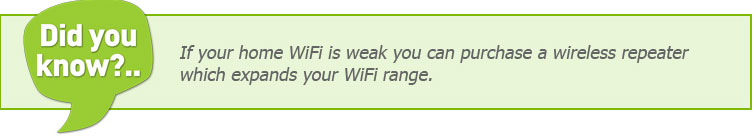
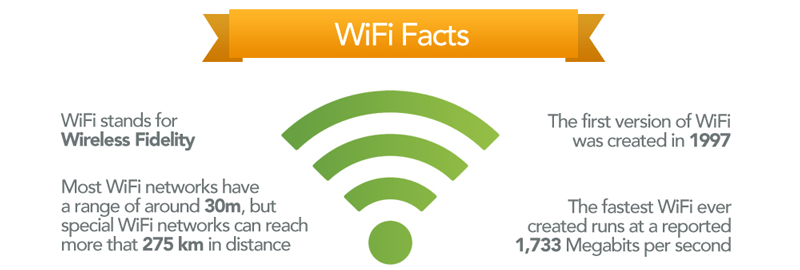
Some things to consider with your Wi-Fi Home Network
Where to place your router vfor the best connectivity
- Router Positioning – By placing your router in a central location, or at least in sight of wherever you sit when you use the internet the most, you can drastically improve the internet reception that you will receive. Poor placement will often result in the creation of internet ‘dead-zones’, in which you just can’t connect, or you’ll suffer from highly reduced internet speed.
-
Be Mindful Of Its Surroundings – Avoid surrounding your router with metal objects, as these can dissipate electromagnetic energy quite efficiently.
Concrete and brick walls can be devastating to an internet signal as well. All materials reflect a portion of electromagnetic radiation, and concrete is particularly effective at stopping Wi-Fi signals. - Set It Up High! – Wi-Fi routers emit radio waves, which spread out and down from their source. Mounting the router to a wall, or setting it on a higher shelf, can drastically improve the signal that you enjoy. This is particular true for those houses with multiple floors.
The Quality Of Your Components
-
Router Device – A good wireless router is the cornerstone of any solid home network. The best ones can get a much better range and can easily serve all the devices in your home, whilst weaker models can cause your connection to suffer.
The best routers will also offer tons of additional management features, so you can customise and optimise your wireless network for your home’s needs. - High-Quality Ethernet Cables - Choosing the best Ethernet cables is also essential for a great service. Whilst most people choose the cheapest option available, there is a noticeable difference between the different categorisations of Ethernet cables.
Cat6 Ethernet cables are capable of up to 10 Gig speeds and have severely reduced interference issues than its predecessors.
2.4GHz VS. 5GHz.
The main differences between the traditional 2.4GHz and the modern 5GHz offerings are that the 2.4GHz frequency range is able to reach much further than the 5GHz alternative, but the 5GHz suffers from much less interference than the 2.4GHz. As more devices are on the 2.4 frequency range, they can suffer from a much greater range of interference from other household devices, including microwaves and cordless phones.
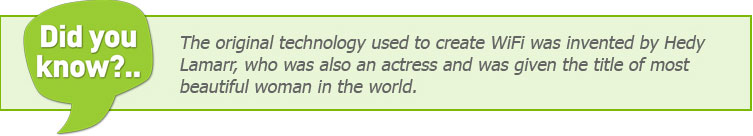
Making The Most Of Your Household Wi-Fi
One final tip is that, where possible, try to avoid streaming content in favour of downloading it. Particularly at peak times, or when there are multiple devices draining your Wi-Fi, downloading your content can lead to slow connections and buffering.
Do you use cables and connectors?
As well as being one of the UK's leading AV distributors, CIE specialises in the design, manufacture and distribution of custom cable assemblies, electronic components and finished product for the UK manufacturing industry.
Supplying custom-designed and manufactured connectors, cables and electronic components, CIE's strength lies in our ability to take your ideas to reality - from initial concept to finished design, manufacture and stock holding.
Please contact the CIE Electronics team today to discuss how we can help with your next project by telephone 0115 9770075 or email us now.
 Got a question for the HowToAV team?..
Got a question for the HowToAV team?..
HowToAV.tv provides a whole host of tips, tricks and technology know-how for the professional audio visual industry.
Subscribe to our YouTube channel now at howtoav.tv for all the latest video casts or send us your questions to [email protected]












