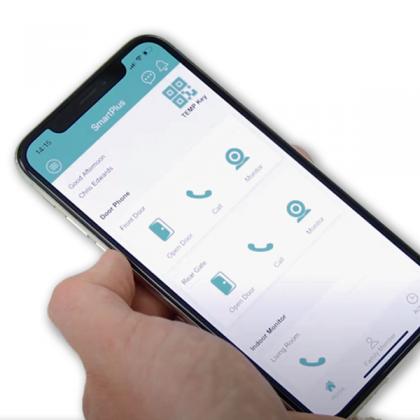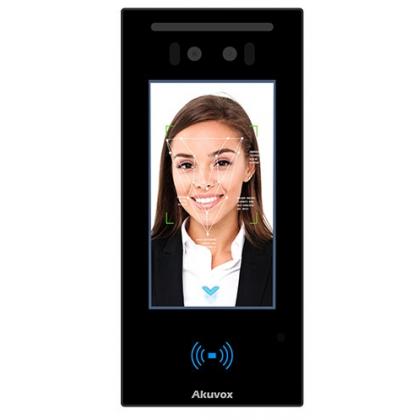Akuvox X933 - How to enable an Intercom Preview
CIE demonstrates how to quickly and easily set up an Intercom preview on the Akuvox X933 Indoor Monitor.
Intercom Preview is a feature used to preview the camera of the intercom while an incoming call is displayed on the indoor monitor or video handset, this allows you to see who is in front of your intercom without having to accept a video call.
In most scenarios like a small or large residence including apartments this feature is essential but there are certain applications where privacy is needed or audio only has been specified which means this feature isn’t required.
How to enable an Intercom Preview
- Log in to web interface using IP address of the X933 panel device
- Click on 'Device'
- Click on 'Intercom'
- Scroll down to 'Intercom'
- Enable 'Intercom Preview' check box
- Click 'Submit'
More Akuvox X933 frequently asked questions: