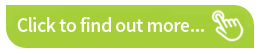Cabling Tips for HDBaseT installation
HDBaseT allows for multiple AV signals (HD video, audio, LAN, PoC and control signals) to be simultaneously transmitted over single Cat5e, 6 or 7 cable. The HowToAV team looks at some simple cabling tips to ensure your HDBaseT system meets the grade...
HowToAV.tv delivers some great tips on getting the best from your HDBaseT AV installation...
5Play elements over single cable
Simultaneous delivery of HD video, audio, 100BaseT Ethernet, control signals and Power over Cable via the same single dedicated LAN cable, significantly reducing the number of cables, cost of cables and cable installation time and complexity!
 Better quality LAN cable for best results and longer distance transmission
Better quality LAN cable for best results and longer distance transmission
HDBaseT delivers the full 5Play elements over Cat5e, 6 or 7 ethernet cable. If the existing LAN cable infrastructure doesn’t meet these specifications, new dedicated Cat5e, 6 or 7 cable needs to be installed.
Higher grade cable for higher resolutions
The higher the resolution, the higher the grade of LAN cable should be used.
Future-proof your cable infrastructure
If you are installing new LAN cable for your HDBaseT system – think about future proofing!
Though you may only be running 3Play or HDBaseT Lite functionality or lower resolutions today; things are likely to alter as technologies and customer requirements change in future years.
Terminate with standard Cat5e wiring scheme
HDBaseT uses standard LAN cable infrastructure – use the standard 568B wiring scheme.
Shielded or unshielded cables?
If you are installing into an area suffering from high RF interference, shielded cable must be used to ensure successful results from your HDBaseT installation.
Shielded Connectors
Terminate your LAN cables with shielded connectors to further reduce interference.
Handle your cable with care!
Avoid rough handling, don’t pull the cables too hard or too tight and never fix them with staples! Damage or stress on cables can easily affect signal and system performance.
Keep to the recommended transmission distances
Your HDBaseT equipment will feature a maximum recommended transmission distance.
For full HDBaseT 5Play, the distance limit will be 100 metres.
For HDBaseT Lite equipment, that maximum distance should be no longer than 60 metres.
 Let the CIE AV Solutions design team help with your next project
Let the CIE AV Solutions design team help with your next project
CIE's award-winning team of AV and systems integration experts provides a unique total project management service to the UK installer/integrator market.
Our AV experts offer a wide range of added-value services above and beyond the expectations of many other distributors including; System Design, Product Specification, Wiring Diagrams, Rack Design & Build, System Configuration, Training and Onsite/Remote System Support.
Our customers can access any or all of these services - many of which are totally free-of-charge - on a project by project basis; benefitting from increased skill levels, specialists in new technologies & integration or simply to increase your resource for pre- and -post sales support.
 HowToAV.tv provides a whole host of tips, tricks and technology know-how for the professional and residential AV sectors.
HowToAV.tv provides a whole host of tips, tricks and technology know-how for the professional and residential AV sectors.
Subscribe to our YouTube channel now at howtoav.tv for all the latest video casts or send us your questions to [email protected]